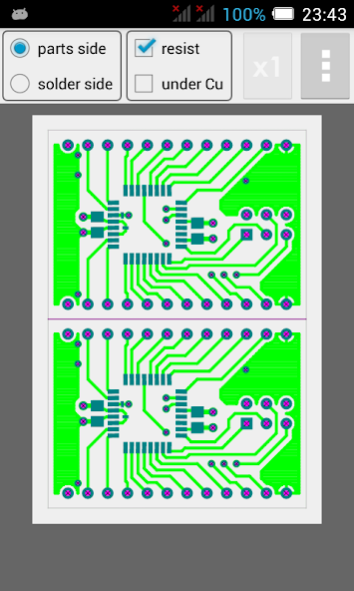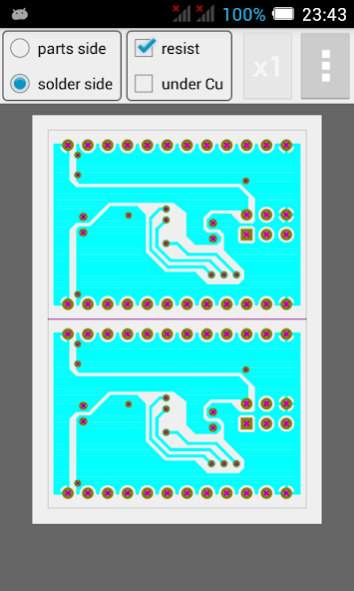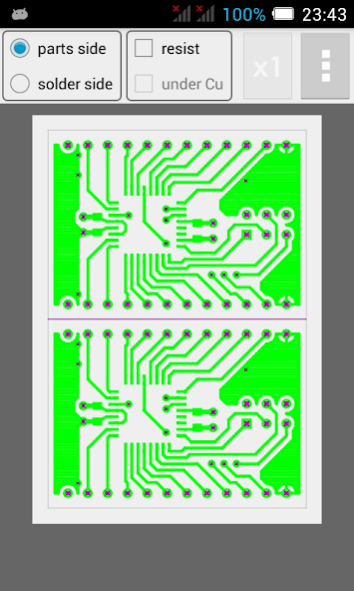PCBE viewer 2.1
Free Version
Publisher Description
A viewer specialized in PCBE which is a PWB editor. For check before ordering.
FEATURES
- 4 view types (parts/solder side, with/without resist).
- For check the footprint of SMD put on the screen at full scale.
- Calibration of the screen width/height independently.
- Count the numbers of outlines/Vcuts/holes.
HOW TO START
- This app has no filer. Please start from your filer.
- The filename extension is .pcb.
SUPPORTED LAYERS
- L1:pattern on solder side (and L3)
- L2:pattern on parts side (and L10)
- L4:silk screen on parts side
- L5:resist on solder side
- L6:resist on parts side
- L7:outlines
- L8:holes
- (L11:Vcut)
Other layers are ignored.
TH (through hole) / NTH (drilled hole)
- The round hole on L8 is handled as TH when there are round or square pads on both L1 and L2 which have the same center.
- Otherwide, it is handled as NTH.
- However, the merged pads on L3/L10 are excluded from this rule.
NOTES
- All views are looked from parts side.
- Board size is max 22x22cm.
- Please do not use many periods(.) for file/folder name.
- PCBE is Mr.T.Takatoya's free software.
About PCBE viewer
PCBE viewer is a free app for Android published in the PIMS & Calendars list of apps, part of Business.
The company that develops PCBE viewer is sweet_baked_pie. The latest version released by its developer is 2.1.
To install PCBE viewer on your Android device, just click the green Continue To App button above to start the installation process. The app is listed on our website since 2020-04-20 and was downloaded 1 times. We have already checked if the download link is safe, however for your own protection we recommend that you scan the downloaded app with your antivirus. Your antivirus may detect the PCBE viewer as malware as malware if the download link to net.seesaa.sweet_baked_pie.PCBE_viewer is broken.
How to install PCBE viewer on your Android device:
- Click on the Continue To App button on our website. This will redirect you to Google Play.
- Once the PCBE viewer is shown in the Google Play listing of your Android device, you can start its download and installation. Tap on the Install button located below the search bar and to the right of the app icon.
- A pop-up window with the permissions required by PCBE viewer will be shown. Click on Accept to continue the process.
- PCBE viewer will be downloaded onto your device, displaying a progress. Once the download completes, the installation will start and you'll get a notification after the installation is finished.